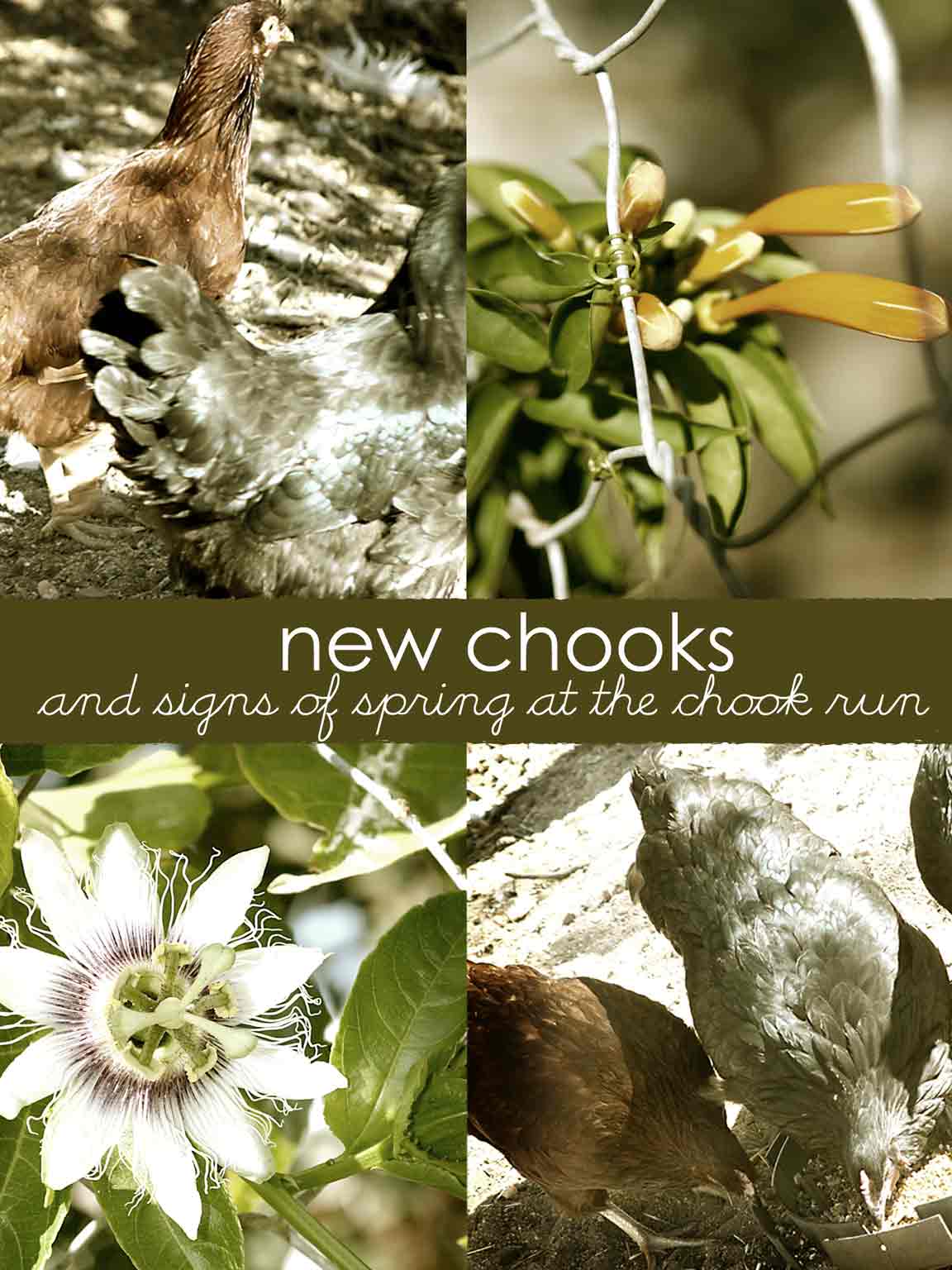
Fiddling around - this large format can't be done after-the-fact (you can't go back and edit your posts to make images bigger) using the method described (though you could change the width of your image using the edit html button, as Rita tells you to, its just I couldn't do the copy-paste bit in the instructions on previously posted images. I don't know what will happen if you miss that step!).
Anyhow, with my new large versions, I've worked out to fill the width of my posting column with photo, whether it be portrait or landscape, my width has to be 460px. So instead of being stuck with bloggers version of large, I can have all my images fit my page evenly, if I so desire!
Until I get over how cool it is to have SUPERSIZED images on my blog (matches my bum!) be prepared to see every thing BIG. I'll get sick of it soon, I promise!
Oh, yesterday I got FIVE eggs. Today - ZERO. What is going on with this chooks?!

Yes, but how does one widen the width of one's posting column??
ReplyDelete